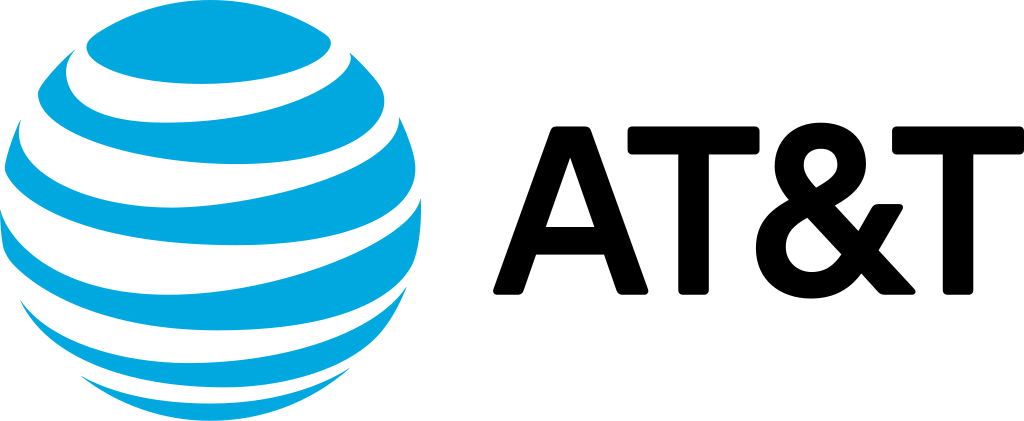
AT&T Wireless Guide
Your comprehensive resource for managing your AT&T service, from porting your number to unlocking your device and understanding your account. ChatOdyssey provides clear, AI-powered guidance for all your AT&T needs.
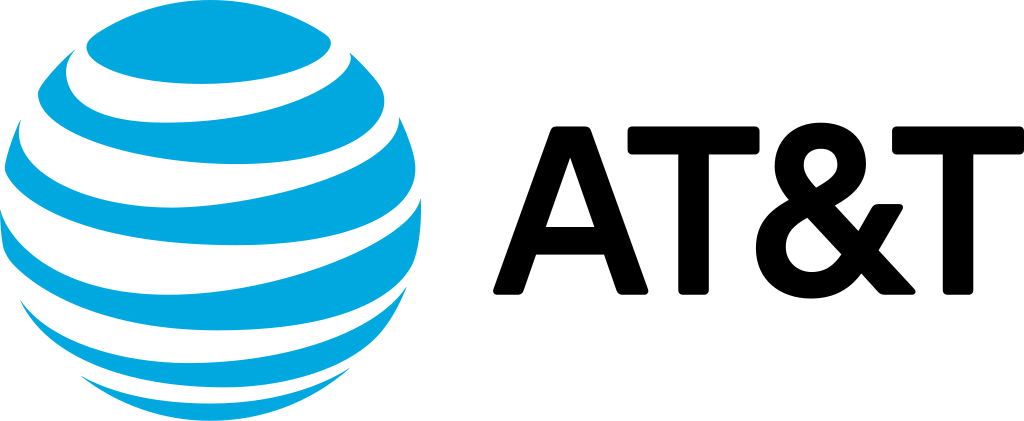
Your comprehensive resource for managing your AT&T service, from porting your number to unlocking your device and understanding your account. ChatOdyssey provides clear, AI-powered guidance for all your AT&T needs.
Free
4-24 hours
Account number + Transfer PIN
Step-by-step guide to port your AT&T number to another carrier. Includes account number, transfer PIN, and timeline information.
Read Guide →Learn where to find your AT&T account number and how to generate your transfer PIN for porting.
Read Guide →Understand AT&T's unlock policy and learn how to unlock your device for use on other networks.
Read Guide →Learn how to activate your AT&T eSIM on iPhone or Android. Includes QR setup and troubleshooting.
Read Guide →Step-by-step instructions to cancel your AT&T account and avoid extra charges.
Read Guide →Move your AT&T number to Google Voice with ease. Includes steps, costs, and timeline.
Read Guide →Complete migration guide from AT&T to T-Mobile without losing your number.
Read Guide →Understand AT&T's final billing process after cancellation or porting. Includes prorated charges and refunds.
Read Guide →Learn how porting differs between AT&T Prepaid and Postpaid plans. Includes timeline differences and requirements.
Read Guide →Fix stuck or failed AT&T number transfers. Covers common error causes and support contacts.
Read Guide →Contact your new carrier with your AT&T account number and transfer PIN. AT&T will release your number once the new carrier submits the porting request.
Your account number is available in the myAT&T app under Account → Profile → Account info, or on your monthly bill.
AT&T phones are typically unlocked automatically after completing your contract or installment plan, or you can request unlocking through the myAT&T portal.