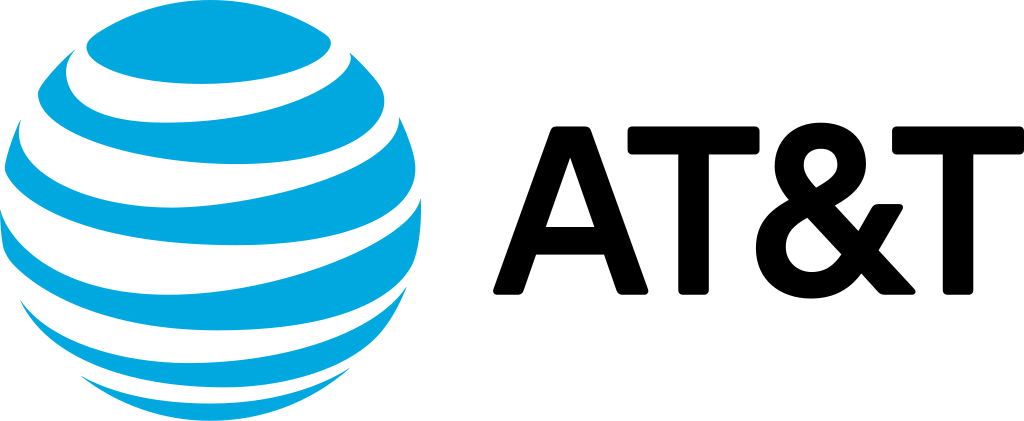
Unlock Your AT&T Phone – Use It on Any Network
If you're switching carriers or want to use your device internationally, unlocking your AT&T phone is a key step. Here's how it works.
AT&T Unlock Eligibility Requirements
📋 Requirements
- For postpaid lines: Device fully paid off and in good standing
- For prepaid lines: Active service for a set period or an eligible payment history
- Device must not be reported lost, stolen, or blocked
- You must request the unlock via AT&T's procedure
How to Request Unlock
1
Access myAT&T
Log into myAT&T > Devices & usage > Request device unlock
2
Enter device information
Follow the on-screen prompts, enter device IMEI (dial *#06#)
3
Receive confirmation
You'll receive confirmation and an unlock code or instructions (mostly automatic for modern devices)
4
Complete setup
Insert a non-AT&T SIM and complete setup or enter the unlock code if required
💡 Tips
- For international travel, ensure your device supports the carrier bands in your destination region
- If the "Request unlock" option is greyed out, call AT&T support and ask why eligibility is not met
- No fee is generally charged for unlocking an eligible AT&T phone
Frequently Asked Questions
Can my phone be unlocked before the 60-day activation window?
AT&T requires certain minimum usage—unlock eligibility varies by account type.
Does unlocking void my warranty?
No—unlocking a device legally does not void manufacturer warranty.
Ready to Unlock Your Phone?
Check if your AT&T device is eligible for unlocking.