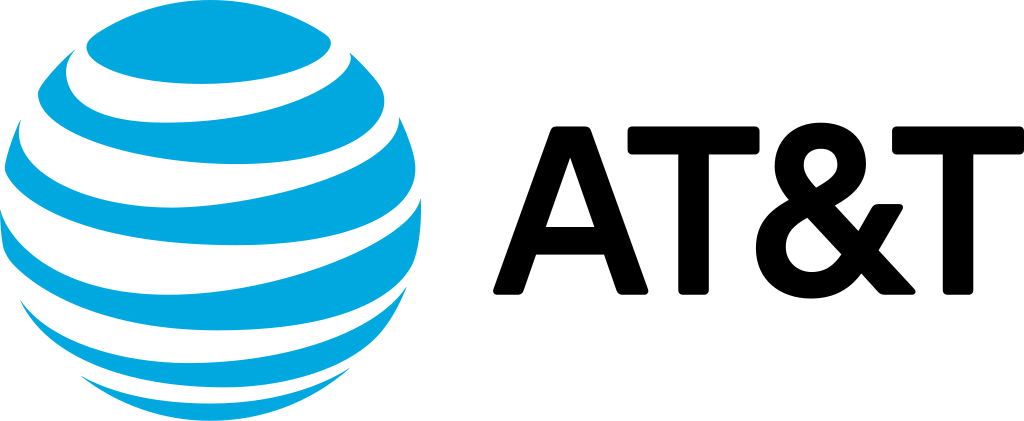
Troubleshoot AT&T Porting Issues – Fix Stuck or Failed Number Transfers
If your port from AT&T is stuck, delayed, or rejected, this guide helps you identify the cause and take corrective action.
Common Issues & Causes
Incorrect Information
Wrong account number or transfer PIN
Inactive Line
The AT&T line is inactive, suspended, or cancelled too early
Name/Address Mismatch
The account name/address doesn't match across carriers
Timing Issues
Port request submitted outside standard business hours or for landline numbers requiring extra steps
How to Check Status
📊 Status Check Options
- Visit AT&T's Port Status page to track your request
- Contact your new carrier to verify the details they submitted
- If rejected, request a Reject Reason Code from that carrier and correct the error
What You Can Do
Confirm information accuracy
Confirm with the gaining carrier they used accurate information
Contact AT&T if delayed
If multiple days pass, ask AT&T to verify release of your number
Allow extra time for complex ports
For enterprise/landline ports, allow 3–5 business days or more
⏰ Expected Timelines
Frequently Asked Questions
Will I lose service while the port is pending?
Usually no—but there might be brief disruption (<1 hour) at cut-over time.
My port request was rejected—what next?
Contact your new carrier to resubmit with corrected info; your AT&T line remains active until successful port.
Need Additional Support?
Contact AT&T or your new carrier for personalized porting assistance.