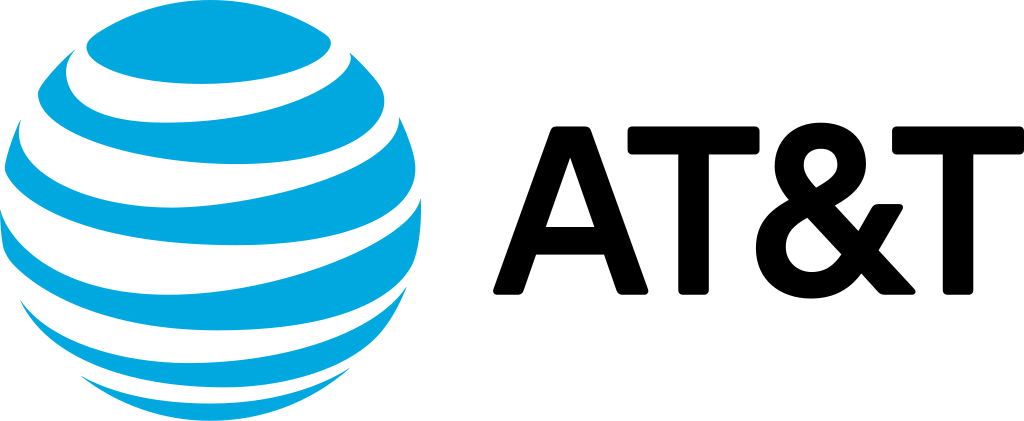

Switch from AT&T to T-Mobile – Full Migration Guide
Switching your mobile service from AT&T to T-Mobile doesn't have to be a hassle. This guide ensures you keep your number and avoid unexpected bills.
Before You Start
📋 Pre-Switch Checklist
- Check that your AT&T account is active and in good standing
- Gather your AT&T account number and transfer PIN
- Ensure your device is unlocked or check compatibility with T-Mobile's network
- Review any contract obligations or device payments with AT&T
Migration Steps
Visit T-Mobile
Visit T-Mobile (online or in-store) and select Bring your number from another carrier
Provide your AT&T account details
Provide your AT&T account number and transfer PIN
Choose SIM or eSIM activation
Choose SIM or eSIM kit from T-Mobile and activate per instructions
Wait for porting completion
Wait for porting completion—usually within 15-60 minutes for mobile numbers
Test and confirm
Test your calls and texts on T-Mobile, then confirm AT&T service has closed
✅ After the Switch
- • Check your final AT&T bill and pay any residual device plan or fees
- • Set up any new features with T-Mobile (WiFi calling, hotspot, etc.)
- • Update any auto-payments tied to your old AT&T number
Frequently Asked Questions
Will I lose my data or contacts?
No—your device data remains intact. Only the line and number move.
Are there early termination fees with AT&T?
Possibly, depending on your contract; verify with AT&T before switching.
Ready to Switch to T-Mobile?
Start your migration and keep your AT&T number on T-Mobile's network.