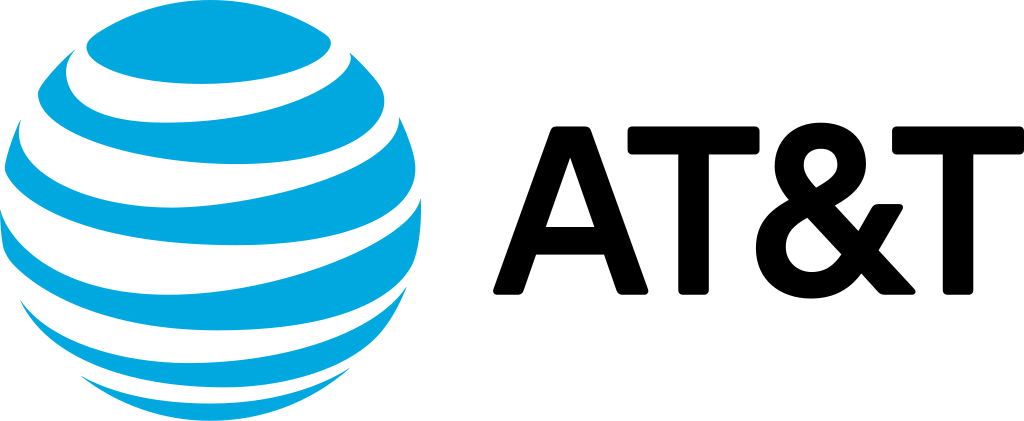
→

Transfer Your AT&T Number to Google Voice – Step-by-Step Guide
Consolidating your number into Google Voice gives you flexibility to manage calls and messages across devices and carriers. Here's how to transfer your AT&T number.
What You'll Need
📋 Requirements
- Active AT&T line with account number and transfer PIN
- Google account set up and ready with payment method (Google Voice port-in fee applies)
- Verify number eligibility and that the line is in good standing
How to Transfer
1
Sign in to Google Voice
Sign in to Google Voice (voice.google.com) and select Port your number
2
Enter your AT&T number and follow prompts
Enter your AT&T number and follow prompts
3
Enter AT&T account number and transfer PIN
Provide your AT&T account details for verification
4
Pay the one-time port-in fee
Pay the one-time port-in fee (currently $20)
5
Wait for notification
Wait for notification from Google and AT&T: port usually completes within ~24 hours for mobile numbers
✅ After Transfer
- • AT&T line closes automatically; check final bill for device payments or outstanding balances
- • Your Google Voice number now handles calls, texts, and voicemail across devices
- • You lose any AT&T-specific voicemail or messages tied to the line
Frequently Asked Questions
Will I experience downtime?
Typically less than an hour—most processing happens in the background.
Is there a port-out fee from AT&T?
No from AT&T; only the port-in fee to Google applies.
Ready to Move to Google Voice?
Start the porting process and take your AT&T number to Google Voice.