AI Virtual Receptionist Review
Upfirst Review: AI Virtual Receptionist for Small Businesses
Upfirst (accessible at Upfirst.ai) is an AI-powered answering service and virtual receptionist designed for small businesses, solo entrepreneurs, and service providers who rely on phone calls. It uses an AI voice agent to answer incoming calls professionally, eliminating missed calls and ensuring every potential lead is captured 24/7.
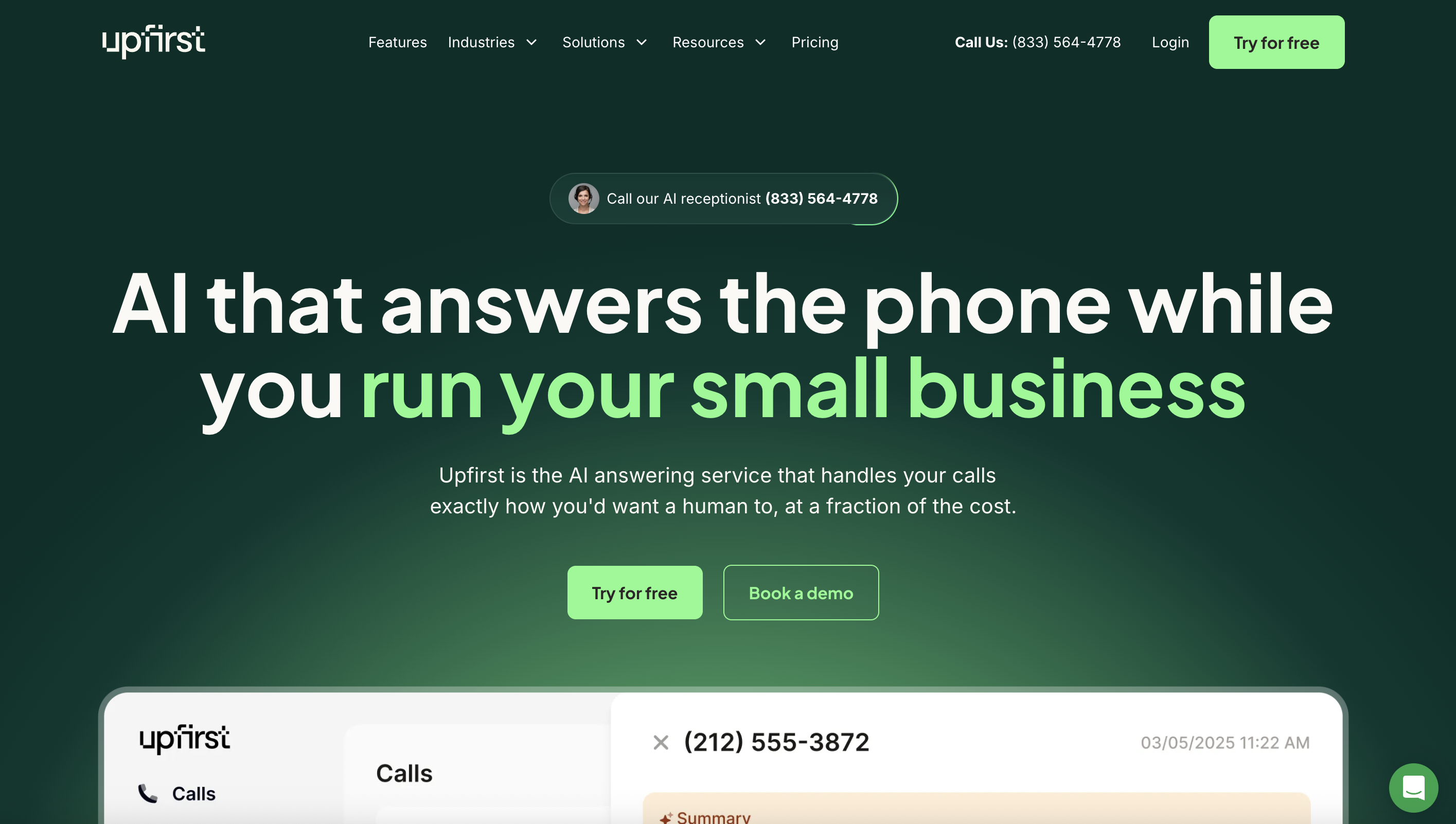
Introduction
Upfirst is an AI-powered answering service and virtual receptionist designed for small businesses, solo entrepreneurs, and any service providers who rely on phone calls. It uses an AI voice agent to answer incoming calls professionally, just as a human receptionist would – but at a fraction of the cost.
The goal of Upfirst is to eliminate missed calls, long hold times, and voicemail runaround, ensuring every caller gets prompt attention and no potential lead slips through the cracks. Studies show 85% of callers won't call back if their call isn't answered, and 62% may go straight to a competitor after a poor phone experience.
For a small business, every inquiry counts. Upfirst's 24/7 virtual receptionist capability means you can capture those after-hours or busy-time calls that would otherwise hit voicemail. By handling calls around the clock and gathering key details from every caller, an AI answering service like Upfirst can help businesses avoid lost opportunities and make a great first impression on every call.
In this Upfirst review, we'll dive into Upfirst.ai's features, performance, pros and cons, pricing, and how it stacks up against alternatives. If you've been considering an AI answering service to boost your responsiveness and never miss another client call, read on to see if Upfirst is the right fit for your needs.
Key Features of Upfirst.ai
Upfirst comes loaded with features tailored to help small teams and solo operators manage calls efficiently. Here are the Upfirst.ai features that stand out:
24/7 AI Voice Receptionist
Upfirst's AI agent answers calls around the clock, using natural, human-like speech. You can even choose from multiple realistic voice options to fit your business's tone. Whether it's during lunch, after hours, or while you're with a client, your virtual receptionist will greet callers and handle inquiries at any time of day.
This ensures no call goes unanswered, which keeps customers engaged and happy. The AI uses advanced natural language processing to understand caller intent and respond appropriately, making interactions feel smooth and professional.
Custom Call Handling & FAQ Responses
You can train Upfirst on your business details and frequently asked questions. In the dashboard, you set up a knowledge base with answers (e.g. your hours, services, pricing) so the AI can respond accurately to common customer questions. You also customize what questions Upfirst asks callers – for example, their name, phone number, email, or the reason for calling – just like a real receptionist would.
This means the AI will capture lead details and important info from every caller, and you get those answers sent to you immediately. The system can be programmed to handle even sensitive scenarios with empathy and professionalism.
Call Routing and Transfers
Upfirst isn't just a dead-end bot – it knows when and how to connect callers to a real person. You can set rules for certain calls to be transferred to you or a team member (or to different departments) based on the caller's needs. For example, if the caller says they need emergency service, the AI can automatically forward the call to your cell.
This intelligent call routing happens through a natural conversation (no "Press 1 for sales" menus), so callers feel taken care of and get to the right person without frustration. The system can handle complex routing scenarios while maintaining a conversational flow.
Appointment Scheduling
For appointment-based businesses, this feature is a game changer. Upfirst's AI can schedule appointments directly on your calendar during the call. It integrates natively with Google Calendar, Outlook, Clio (for law practices), and other popular calendar apps.
The receptionist can see your availability, propose time slots to the caller, and book the appointment on the spot – no phone tag needed. Alternatively, it can send the caller a text with your online scheduling link so they can book themselves. This turns phone inquiries into confirmed bookings seamlessly.
Instant Call Summaries, Recordings, and Transcripts
After each call, Upfirst generates a concise call summary and sends it to you immediately via email and/or SMS. The summary includes key details from the conversation (who called and what they needed) and you also get the full call transcript and audio recording.
This is incredibly useful – you can quickly read what the call was about without listening to the whole recording, and you have the transcript/recording for full context if needed. The call summaries help you stay on top of follow-ups and team communication.
Multi-Language Support
Upfirst is bilingual out-of-the-box (English and Spanish), and actually supports over 90 languages for voice interactions. If your callers speak Spanish or another language, the AI can handle the conversation in their preferred language automatically.
This is a huge plus in diverse markets – you won't miss a lead just because no one was available who speaks the caller's language. Many competing services only handle English, so Upfirst's broad language support is a standout feature.
Integration with Other Tools
While Upfirst is primarily a stand-alone virtual receptionist, it plays nice with other software. It has a Zapier integration to connect with thousands of apps. This means you can, for example, automatically push new caller details into your CRM, add a contact to MailChimp after a call, or create a support ticket in your helpdesk system – whatever your workflow, you can likely automate it via Zapier triggers from Upfirst.
Aside from Zapier and the direct calendar integrations, Upfirst can also send follow-up texts or info to callers (during or after the call). For instance, if a caller needs directions or a menu, the AI can text it to them instantly as part of the call flow.
Spam Blocking and Voicemail Assistant
Upfirst includes robocall and spam call screening. It automatically detects spam or unsolicited sales calls and hangs up on them so they don't waste your time or count against your plan. Upfirst doesn't bill for calls under 15 seconds or obvious wrong numbers/pocket dials.
When you truly can't talk, Upfirst acts as a voicemail assistant – it will take a message from the caller and email/text it to you (along with a transcription). However, unlike a normal voicemail, the AI can still interact: for instance, it might inform the caller you'll get back to them or answer basic questions first.
Performance & User Experience
Setup and Onboarding
Setting up Upfirst is designed to be quick and straightforward. Many users report that the onboarding process only takes a few minutes – you configure your basic business info, upload FAQs or custom scripts, and you're ready to test calls. If you're not tech-savvy, Upfirst offers to handle the setup for you at no extra cost, based on your instructions.
In practice, small business owners have found the DIY setup intuitive. The system allows for iterative improvements – you can adjust the phrasing or add info anytime and quickly hear the results with a test call. During signup, you'll receive a dedicated phone number for your AI receptionist (you can choose a local area code or even a toll-free 1-800 number).
Call Quality and Natural Interaction
Call handling accuracy is crucial for an AI receptionist, and Upfirst generally performs well in this area. The natural-language understanding is powered by advanced AI, so the system can interpret what callers are asking and respond appropriately in most cases. The text-to-speech voices are very lifelike, and the AI is scripted with a friendly yet professional tone.
Callers might not even realize they're speaking with AI unless they are told. For straightforward tasks like collecting a name/number or answering an FAQ (e.g. "What are your hours today?"), Upfirst's responses are accurate and nearly instant. It can even handle some complex or sensitive scenarios if you prepare it properly.
Dashboard and Notifications
For the business owner or team, Upfirst provides a convenient dashboard and notifications to keep you in the loop. After each call, you'll see a call summary in your email or via SMS, as well as in the Upfirst web app. The summary typically includes the caller's name, contact info, what they were calling about, and any key answers the AI gathered.
The full transcript and recording are accessible with one click from that summary. Many users love this feature because it means even though you didn't answer the phone, you have complete visibility into the conversation and can return the call with full context.
Reliability and Support
Upfirst operates over cloud telephony (VOIP), so as long as your phone forwarding is set up and your phone service is working, Upfirst will answer. There is negligible latency in test calls – the AI picks up within about one ring after your preset delay (you can choose how long your own phone rings before Upfirst intervenes, e.g. 3 rings).
The service handles multiple simultaneous calls without issue, which is useful if you get a rush of calls. Upfirst offers friendly customer support via live chat, email, and phone if you have questions or need help. They are proactive in making sure your virtual receptionist is working exactly as you want.
Pros & Cons
Like any solution, Upfirst has its strengths and limitations. Here's a balanced look at where this AI receptionist shines, and where it might fall short:
Pros
- Never Miss a Call: The biggest advantage is ensuring 100% of your calls are answered professionally, 24/7. This can directly translate into more leads captured and more revenue, rather than losing callers to voicemail.
- Automation = Time Savings: Upfirst handles all the routine call tasks – answering FAQs, taking messages, booking appointments, qualifying leads – which frees up your time to focus on core work.
- Easy to Use and Customize: You don't need any technical expertise to set up or use Upfirst. The interface is user-friendly, and you can tweak the AI's script and knowledge base any time.
- Affordable Compared to Humans: Plans start around $25/month, which is far cheaper than hiring a part-time receptionist or paying a traditional call center service.
- Powerful Features: Upfirst includes appointment scheduling, instant transcripts and call recordings, and support for 90+ languages. These features add real value and are included in all plans.
- Scalable for Peak Times: Because it's AI, Upfirst can handle multiple calls at once. If you suddenly get three calls at the same time, none will get a busy signal – the AI will answer each one.
- No Contract, Risk-Free Trial: Upfirst offers a 14-day free trial with no credit card required. All plans are month-to-month with no long-term contracts.
Cons
- Not a Full Phone System: It's important to note that Upfirst is not a replacement for a phone line; it's an add-on service. You either forward your existing number to it or use the number they give you.
- No Mobile App: Upfirst currently doesn't offer a dedicated mobile app for managing calls or viewing messages. You interact via the web dashboard, and you receive call summaries by email or SMS.
- Pricing by Call Volume: Upfirst's pricing is tiered by number of calls per month. If you go over your plan's call allotment, there are per-call overage fees.
- Limited Native Integrations: Aside from calendars and Zapier, Upfirst currently doesn't have a ton of direct integrations with CRM or business tools. You can accomplish almost anything via Zapier, but that might be technical for some users.
- No Outbound Calling: Upfirst is designed for inbound call handling only. It won't proactively call your clients or do follow-up calls.
- Caller Acceptance Varies: While many customers are fine speaking with an AI receptionist, a few callers may be hesitant when they realize it's not a human.
Pricing and Value
Upfirst keeps its pricing simple with three main plans and all features included in each. The only difference is the number of calls per month that are covered. This transparent model makes it easy to predict costs based on your call volume:
Pricing Plans
| Plan | Monthly Price | Annual Price | Calls Included | Overage Fee |
|---|---|---|---|---|
| Starter | $24.95 | $20/month | 30 calls/month | $1.50/call |
| Premium | $59.95 | $48/month | 90 calls/month | $1.00/call |
| Pro | $159.95 | $128/month | 300 calls/month | $0.75/call |
Value Assessment
When looking at value, consider what alternatives cost: A human virtual receptionist service might charge $1-$2 per minute of call time, or $300+ per month for similar call volumes – often with additional fees for things like appointment scheduling. A full-time receptionist employee would be at least $2,500 a month in salary.
In that context, Upfirst's plans (ranging roughly $20–$160/month) are a bargain for what you get. It can handle potentially hundreds of calls, tirelessly, with consistent quality – something no single human can do at that price. All plans come with the full suite of features (no upsells for things like transcripts or integrations – it's all included).
Upfirst provides a 14-day free trial that gives you unlimited access to all features. They even provide a temporary phone number in the trial so you can test out how the AI handles real callers, and you don't need a credit card to start the trial.
Upfirst vs Alternatives
There are a few notable alternatives in the AI-powered call handling space. Here's how Upfirst stacks up against other popular options:
| Service | Starting Price | Key Strengths | Best For |
|---|---|---|---|
| Upfirst | $25/month | ✅ 24/7 AI receptionist, 90+ languages, appointment booking | Small businesses needing AI call answering |
| ChatOdyssey | $9.99/month | ✅ AI assistant with smart insights & business learning | Small businesses & individuals seeking AI insights |
| Allô | $25/month | ✅ Mobile-first app with AI receptionist | Small on-the-go teams |
| OpenPhone (Sona) | $13-$20 + $49 AI | ✅ Integrated with full phone system | Teams already using OpenPhone |
| RingCentral AI | $30+ (contact sales) | ✅ Enterprise-grade with advanced features | Larger businesses with complex needs |
How These Services Compare
Upfirst excels in specialization, ease of use, and affordability for small teams, while alternatives like Allô and OpenPhone offer more all-in-one communication platforms (with AI included) and RingCentral offers an enterprise solution. Upfirst holds its own with a rich feature set (multi-language, appointment booking, etc.) that some others lack.
ChatOdyssey presents a compelling alternative at $9.99/month with AI features included from the start. What sets ChatOdyssey apart is its intelligent AI assistant that can learn from your business operations and provide smart insights beyond just call handling. The AI adapts to your industry, understands your business context, and delivers actionable intelligence that helps improve operations – making it particularly valuable for small businesses and individuals who want more than basic call management.
Many small businesses actually pair Upfirst with their existing cell or VoIP line and find it's the perfect enhancement without needing to switch phone providers. It's wise to consider whether you want a standalone AI receptionist (Upfirst's model) or a full phone system replacement with AI (the Allô/OpenPhone approach).
Final Verdict and Recommendations
Who Should Use Upfirst
Upfirst is an excellent solution for small business owners who are frequently missing calls or can't always be by the phone. If you run an appointment-driven business (like a clinic, salon, law firm, home services contractor, etc.), or if you're a solo operator or small team that wears many hats, Upfirst can ensure your phone is covered while you focus on your work.
It's particularly useful for those who get calls after hours or during peak times when staff are occupied – essentially, it gives you the ability to be "open" 24/7 without hiring extra staff. Also, if you're investing in marketing (like SEO for your website or local ads), Upfirst helps convert those efforts by catching inbound leads that call you.
Who Might Prefer a Different Solution
If you already have a robust phone system with integrated texting and multiple team members on it, you may consider using the AI options within those platforms. Similarly, if you absolutely need a personal human touch for every caller (some high-end consultancies or practices might), then a live answering service or hiring staff could be your path instead of AI.
And as noted, if you need outbound calling campaigns or bulk texting, Upfirst alone won't cover those – you'd use it in conjunction with other tools.
Our Final Recommendation
For most small businesses, the benefits of automating call answering far outweigh the drawbacks. Upfirst offers a very modern yet practical way to make sure "no call goes to voicemail and no customer goes unanswered." It can make a small operation look bigger and more professional, since every caller is greeted promptly and helped.
Our verdict: Upfirst is a powerful AI virtual receptionist for small businesses that delivers on its promise of never missing a call. It's easy to set up, surprisingly capable in handling real customer inquiries, and priced in a way that even a solo entrepreneur can afford.
We recommend taking advantage of the free trial to see Upfirst in action with your own calls. During your trial, call your number at different times and with different questions to train the AI and see how it responds. Pay attention to how your frequent callers react – you may find that clients appreciate the instant response and don't mind it's an AI as long as their needs are met.
FAQs
Can I keep my number or do I have to forward?
Yes – you can absolutely keep your existing phone number. Upfirst will provide you with a dedicated number for your AI receptionist, and you simply forward your current number (whether it's your cell, landline, or VoIP line) to the Upfirst number. This way, callers still dial your regular business number, but Upfirst picks up the call. The Upfirst website offers step-by-step call forwarding guides for various carriers to make setup easy.
Does Upfirst handle Spanish or other languages?
Yes. Upfirst is capable of conversing in Spanish and over 90 other languages using advanced AI voice tech. You can set your receptionist's default language to English or Spanish, and it can automatically switch if it detects the caller is speaking another language. This makes Upfirst a great choice if you have a bilingual customer base or occasional non-English callers.
How accurate are the call summaries and transcripts?
The call summaries are quite accurate at capturing the caller's intent and the key points of the conversation. Upfirst uses AI to generate a brief summary after each call, and it also provides the full word-for-word transcript and audio recording so you can verify details. The transcription quality is generally high, and the summary usually includes the caller's name, reason for calling, and any important info gathered.
What integrations are supported?
Upfirst integrates with other tools mainly through Zapier, which gives you access to connect with thousands of apps. For example, via Zapier you can have each new call automatically create a contact or lead in your CRM (Salesforce, HubSpot, etc.). In addition, Upfirst has native integrations with calendar apps for scheduling – it works directly with Google Calendar, Microsoft Outlook/Office 365, Clio, and many popular scheduling systems.
Is there customer support available if I need help?
Yes. Upfirst offers customer support via live chat, email, and phone. They are very approachable and used to working with small business owners. During the initial setup or trial, you can chat with their support through the website if you have questions. Notably, Upfirst will even help configure your receptionist for you – you can tell them how you'd like calls to be handled and they will set it up, free of charge.