AI Business Phone System Review
Quo Review 2026: The AI-Powered Business Phone System (Formerly OpenPhone)
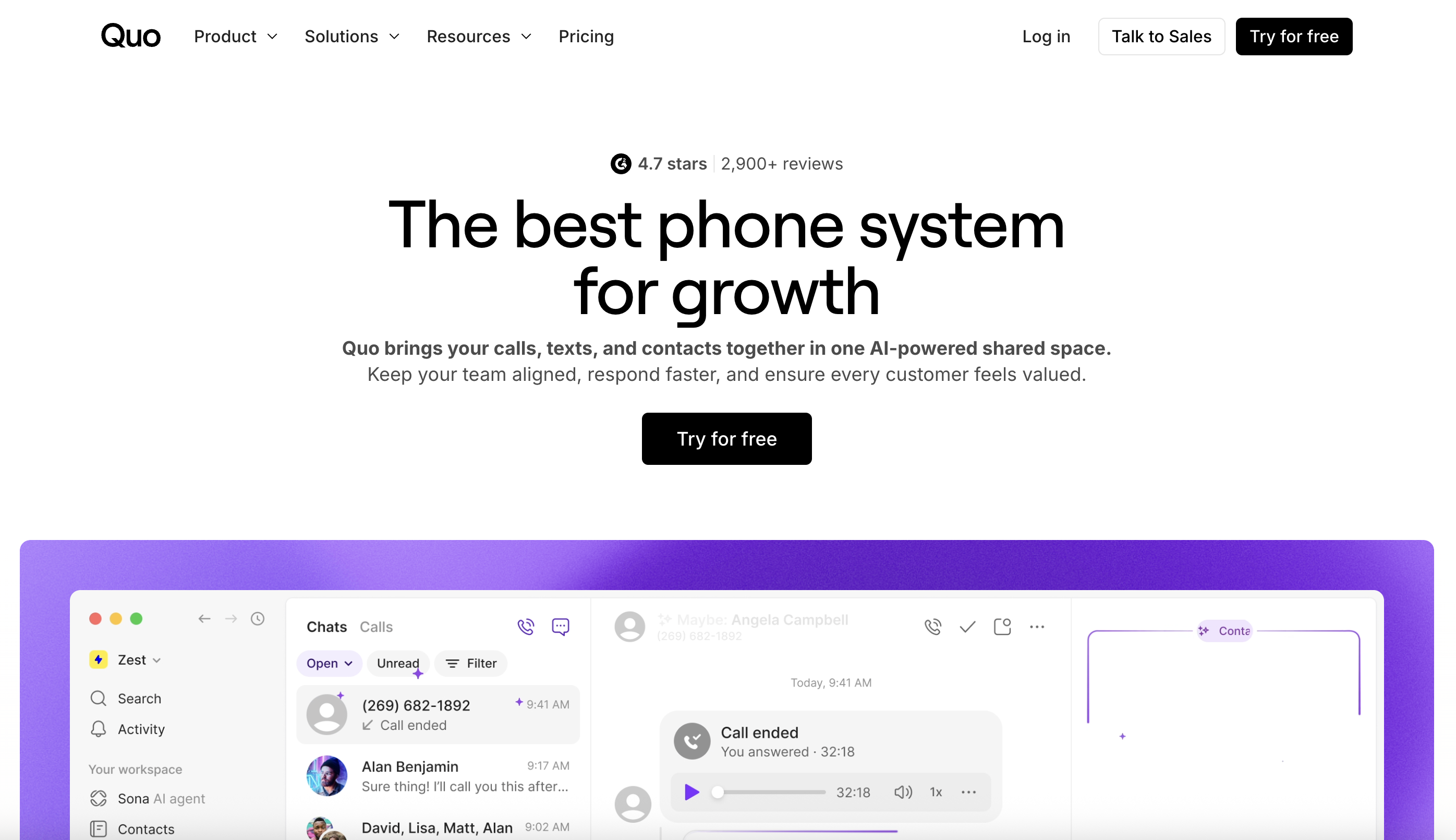
Quo (formerly known as OpenPhone) is an AI-powered business phone system designed for modern teams and small businesses. In this comprehensive Quo review, we'll explore how this VoIP solution is meeting the needs of startups, entrepreneurs, and remote-first organizations in 2026.
Introduction
As companies increasingly rely on cloud-based communication, a reliable phone system with smart automation can be a game-changer. Quo provides a cloud VoIP platform with mobile and desktop apps, allowing teams to call and text from anywhere with an internet connection. By leveraging artificial intelligence for call handling and insights, Quo aims to save time and improve responsiveness for businesses.
In a year when remote collaboration is the norm and customer expectations are higher than ever, having a phone system that transcribes voicemails, routes calls intelligently, and integrates with your workflow is crucial. Quo's Sona AI agent represents the latest evolution in business communication technology.
In this 2026 overview, we'll cover Quo's key features, performance, pros and cons, pricing, and how it stacks up against alternatives like RingCentral, Dialpad, Aircall, and Allô. Whether you're a startup founder or an operations manager, read on to see if Quo is the best AI phone system for your business needs.
Key Features
Quo offers a rich set of features tailored for business communication. Here are its standout capabilities:
Business VoIP on All Devices
Quo provides a cloud-based business phone number that works across mobile and desktop apps. Team members can make and receive calls or texts from their smartphone, tablet, or computer using the Quo app – there's no need for a traditional desk phone. This ensures you're reachable on your business number wherever you work, without being tied to a specific device or location.
AI Call Handling & Voicemail Transcription
Quo's Sona AI-powered call assistant can greet callers and even handle basic inquiries. All voicemails are automatically transcribed to text, so you can read voicemails at a glance instead of having to listen to each message. After calls, Quo's AI can generate a brief summary of the conversation, highlighting key points and action items.
These smart summaries help busy professionals quickly review call outcomes without manually writing notes. The AI can even provide call tags and sentiment analysis to help you understand the nature of each conversation.
Call Routing, IVR Menus, and Auto-Attendants
For a more professional touch, Quo includes an IVR (interactive voice response) system. You can set up a custom greeting and phone menu (e.g., "Press 1 for Sales, 2 for Support") to direct callers to the right person or team. This auto-attendant feature makes a small business sound more like a large enterprise and ensures important calls are handled by the appropriate team member.
Shared Numbers & Team Collaboration
Quo lets you have shared phone numbers that multiple team members can access. Your team can collaborate on calls and texts in a shared inbox, so nothing falls through the cracks. For example, a support team can collectively manage one support line – anyone can respond to a text inquiry or pick up a ringing call, and colleagues can see internal notes on conversations or assign a call to someone for follow-up.
Business Texting (SMS & MMS)
In addition to calls, Quo supports comprehensive business texting from your business number. You can send SMS and MMS (picture messages) to clients and partners right from the Quo app. This is great for sending quick updates, appointment reminders, or sharing images (like a product photo or contract) in a professional manner.
Text threads are organized just like in a messaging app, but tied to your company's phone number rather than anyone's personal cell. The platform supports unlimited messaging within the US and Canada on all plans.
Integrations with Your Tools
Quo integrates with popular business software to streamline your workflow. It offers native HubSpot and Salesforce CRM integrations, so calls and texts can log automatically under contacts (no manual logging needed). It also connects with Slack – for instance, you can get instant notifications in a Slack channel for missed calls or new voicemails.
Through Zapier and Make, Quo hooks into thousands of other apps, enabling automations like adding new contacts to a Google Sheet or sending an email whenever you receive a text. These integrations help Quo fit seamlessly into your existing operations.
Advanced AI Enhancements
Beyond transcriptions, Quo leverages AI for additional productivity boosts. It can provide smart summaries of long calls or voicemails, and even tag conversations by topic (e.g. labeling a call as a "Sales Lead" or "Support Issue") based on the discussion. The AI can also suggest auto-replies for text messages – for example, drafting a quick response to a common question, which you can review and send.
These AI features help small teams respond faster while maintaining a personal touch with customers. The system learns from your interactions to provide increasingly relevant suggestions and insights.
Performance & User Experience
Ease of Setup
Getting started with Quo is straightforward. New users can sign up, choose a business phone number (or port an existing one), and start calling/texting within minutes. There's no hardware to install – everything runs in the cloud. Many users report that Quo's onboarding process is intuitive and quick.
Even a non-technical founder can set up a professional phone line without IT support. You simply download the app, pick a number, and you're ready to go. Quo offers a 7-day free trial to test all features before committing.
Call Quality and Reliability
In daily use, Quo delivers clear call quality comparable to traditional phone lines, thanks to modern VoIP technology. As long as you have a stable internet connection, voice calls sound crisp with minimal lag or drops. Quo relies on robust telecom infrastructure and data centers to ensure high uptime, so you're unlikely to miss calls due to service outages.
It also supports call recording and voicemail reliably. In customer reviews, call quality and system reliability are frequently praised – often noted as on par with or better than legacy landline service. This consistency is crucial for businesses that can't afford missed or garbled calls.
App Design and Responsiveness
Quo's app interface is modern and user-friendly. The design is clean and uncluttered, making it easy to navigate between your inbox (texts and voicemails) and call logs. Contacts and conversation threads are clearly organized. The mobile apps (for iOS and Android) are fast and responsive, allowing you to quickly dial out or reply to a text on the go.
The desktop/web app likewise provides a smooth experience, with real-time syncing – for example, if you answer a call on your laptop, your mobile app immediately shows that the call was taken. Compared to clunkier legacy phone systems, Quo feels as easy as using any mainstream messaging or email app.
AI Features in Practice
The AI-powered capabilities in Quo perform impressively well. Voicemail transcriptions are quite accurate – the text is usually enough to catch the gist of the message without listening to the audio. The AI-generated call summaries capture the key points of conversations with surprising clarity.
For example, after a 10-minute client call, Quo might produce a summary like, "Discussed pricing options; client is interested in 3-year plan and will follow up next quarter." This saves you from scribbling notes during the call and makes it easy to update colleagues later. While AI summaries aren't 100% perfect, they are generally reliable for recalling what was said and identifying follow-up tasks.
Pros & Cons
Every business phone solution has its strengths and weaknesses. Here's a balanced look at Quo's pros and cons:
Pros
- Modern, Intuitive Interface: Quo's apps are easy to navigate and require little to no training. The user experience feels similar to popular messaging apps, which means teams adopt it quickly.
- Unified Calling and Texting: The platform combines calls, SMS, and MMS in one place. This unified inbox ensures you can keep track of all client communications without juggling multiple apps.
- AI Features Boost Productivity: Built-in AI transcription and call summaries save time by turning voicemails and calls into searchable text and notes. This is especially useful for busy teams.
- Seamless Integrations: Quo plays well with others – native integrations with HubSpot, Slack, and Zapier allow you to connect phone data with the rest of your tech stack.
- Affordable for Small Teams: Quo's pricing is straightforward and competitive. It offers essential features at a lower price point than many legacy providers.
- Great Team Collaboration: Features like shared numbers and internal commenting on conversations make it easy for teams to work together seamlessly.
- Reliable and Scalable: As a cloud service, Quo is reliable and works anywhere you have internet. It can scale with your business without new hardware.
Cons
- Limited International Support: Quo's focus has been on U.S. and Canadian phone numbers. If your business needs local phone numbers in other countries, Quo may not cover all those regions yet.
- Texting Volume Limits: While Quo supports unlimited texting for standard business use, it's not designed for high-volume mass texting or marketing campaigns.
- AI Has Its Boundaries: Although Quo's AI features are useful, they aren't infallible. Summaries may occasionally miss nuances, and transcriptions can have minor errors.
- Advanced Features in Higher Tiers: Some advanced features (detailed analytics, API access, or advanced integrations) might only be available on higher-priced plans.
- Pricing at Scale: Quo is cost-effective for small to mid-sized teams, but as you add many users, the per-user costs add up. Large organizations might need enterprise negotiations.
- Missing Some Enterprise Features: Quo covers the essentials well, but very large enterprises might miss certain bells and whistles like built-in video conferencing or advanced contact center capabilities.
Pricing and Value
Quo's pricing is straightforward, with three tiers designed to fit different business sizes and needs. Based on the latest 2026 pricing:
Pricing Plans
| Plan | Monthly Price | Annual Price | Key Features |
|---|---|---|---|
| Starter | $19/user | $15/user | Unlimited US/Canada calls & texts, voicemail transcripts, Sona AI agent (1,000 credits), email support |
| Business | $33/user | $23/user | AI call summaries & transcripts, call transfers, HubSpot/Salesforce integration, phone menus, analytics, live chat support |
| Scale | $47/user | $35/user | AI call tags, dedicated onboarding, priority support, advanced automations |
Sona AI Agent Pricing
All plans include 1,000 free Sona AI credits (equivalent to 10 AI-handled calls). For businesses needing more AI call handling, Quo offers additional credit tiers:
- Tier 2: $25/month for 4,000 credits (40 calls)
- Tier 3: $49/month for 10,000 credits (100 calls)
- Tier 4: $99/month for 25,000 credits (250 calls)
- Tier 5: $199/month for 60,000 credits (600 calls)
Value Assessment
In terms of value, Quo is very competitive against other business phone solutions. Its base prices often undercut legacy providers. For example, RingCentral's standard business plan is around $30 per user per month, notably higher than Quo's Starter tier at $15-19/user.
When you factor in the productivity gains from Quo's AI and the convenience of having a unified communication platform, it delivers strong value for the cost. For many small businesses, the time saved on tasks like manual call logging or note-taking can itself justify the subscription.
Alternatives Comparison
How does Quo stack up against other business phone solutions in 2026? Here's a quick comparison with some major alternatives:
| Service | Starting Price | Key Strengths | Best For |
|---|---|---|---|
| Quo | $19/month ($15 annual) | ✅ Modern interface, AI features, unified texting | Startups and modern teams |
| ChatOdyssey | $9.99/month | ✅ AI assistant with smart insights & business learning | Small businesses seeking AI insights |
| RingCentral | $30/month | ✅ Enterprise features, video meetings, global coverage | Large businesses with complex needs |
| Dialpad | $25/month | ✅ AI voice coaching, real-time transcription | Sales teams wanting AI coaching |
| Aircall | $30/month | ✅ Call center focus, CRM integrations | Support teams with high call volume |
| Allô | $25/month | ✅ Mobile-first, simple setup | Small teams wanting simplicity |
How These Services Compare
Quo vs. RingCentral: RingCentral offers a vast feature set including video meetings and global coverage, but can be overkill for small businesses. Quo stands out with its simpler, more modern interface and built-in AI features, and is typically more affordable for small teams.
Quo vs. Dialpad: Both offer AI transcription and integrations, but Dialpad focuses more on sales coaching while Quo emphasizes ease-of-use and team collaboration. Quo's shared inbox feature is particularly strong for small teams.
Quo vs. Aircall: Aircall excels in call center functionality, while Quo provides a more balanced solution for voice and texting together. Quo often provides better value for versatile small-business communication needs.
ChatOdyssey presents a compelling alternative at $9.99/month with AI features included from the start. What sets ChatOdyssey apart is its intelligent AI assistant that can learn from your business operations and provide smart insights beyond just call handling, making it particularly valuable for small businesses seeking comprehensive AI-powered communication solutions.
Final Verdict and Recommendations
Who is Quo Best For?
Quo is an ideal fit for remote teams, startups, and small to mid-size businesses that need a professional phone presence without the complexity. If you run a startup or a growing company where team members often work from different locations (or need to handle calls on the go), Quo offers the flexibility you need.
It's great for organizations that communicate with customers via both calls and texts – for example, client services agencies, tech startups, real estate firms, consulting groups, or any operation where multiple team members share responsibility for incoming calls. Quo's combination of ease-of-use and automation makes it one of the best AI phone systems of 2026.
Who Might Prefer Another Option?
If you are an enterprise with a very large team or highly complex telephony requirements, a more extensive unified communications platform like RingCentral might serve you better. Also, if your business is extremely international – needing local numbers in many different countries – you might lean toward providers with bigger global infrastructure.
Solo entrepreneurs on a tight budget who only need a basic second phone line might consider a simpler solution, though they'd be missing out on the advanced features Quo provides. However, for most modern small businesses, those extras (texting, IVR, AI, integrations) quickly prove their worth.
How to Try Quo Effectively
To get the most out of Quo, take advantage of the 7-day free trial. Sign up and port your existing business number (or get a new number) to see how the service works with your real inbound and outbound calls. During the trial, explore the features: set up a custom greeting and IVR menu, try using a shared inbox with a colleague, and test the voicemail transcription.
Also, integrate Quo with the tools you use – connect it to Slack for call notifications, or to your CRM to automatically log interactions. Quo's support team is very helpful, so reach out if you need assistance configuring something during your trial.
Our 2026 Rating
In conclusion, Quo has evolved into a powerhouse of a business phone system by 2026. It brings together the reliability of VoIP, the convenience of texting, and the efficiency of AI on one platform. Our verdict: for startups and growing businesses seeking a modern, intelligent phone solution, Quo is highly recommended.
It delivers a balanced mix of usability, advanced features, and value, earning its spot among the top choices for business communication this year. Quo review rating: 9/10 – a forward-thinking phone system for the modern workplace.
FAQs
Is Quo the same as OpenPhone?
Yes – Quo is essentially the new name for OpenPhone. The company rebranded to Quo in late 2025, so the service and app that were known as OpenPhone are now called Quo. You'll get the same core functionality (with even more features added recently), just under a new brand name.
Can I use my existing number with Quo?
Absolutely. Quo allows you to port in your existing phone number so you don't have to change the number your customers already know. The porting process is straightforward (and usually free), and Quo's support team will guide you through it. Alternatively, you can choose a new local or toll-free number when you sign up if you prefer to start fresh.
Does Quo support international calls?
Yes, you can make international calls using Quo. International calling is supported to most countries, though these calls may incur additional per-minute charges (as is standard with most VoIP services). Currently, Quo primarily provides local phone numbers for the US and Canada. For dialing overseas customers from your US/Canada number, Quo has you covered with international calling capabilities.
What integrations are available with Quo?
Quo offers integrations with several popular tools. It has built-in HubSpot and Salesforce CRM integrations to automatically log calls and texts. It also integrates with Slack for notifications and through Zapier connects to thousands of other apps. Additionally, Quo provides an open API for developers to integrate with other systems. It likely works with the major apps your team uses.
How accurate are Quo's AI call summaries and transcriptions?
Quo's AI call summaries and voicemail transcriptions are quite accurate, thanks to advances in speech recognition and natural language processing. In most cases, the voicemail transcripts will capture the vast majority of words correctly, and the AI summaries do a good job of highlighting the main points of a conversation. However, heavy accents, poor call audio, or industry-specific jargon can sometimes lead to minor errors. It's always good to double-check important details if needed.